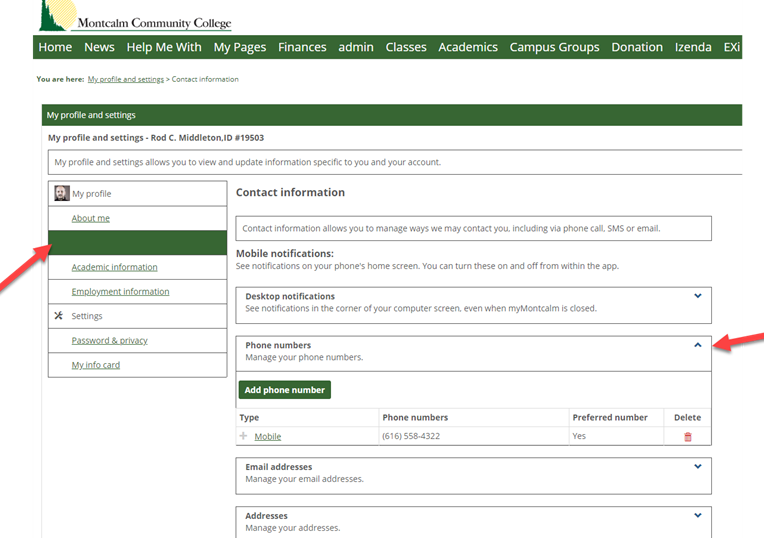Students and staff can now update their mobile phone number and other preferences in my.montcalm. To make the change, follow these steps:
1. Click on your profile picture in My.Montcalm.
2. Select my profile & settings.
3. Select Contact information on the left and then manage your phone numbers.
4. Select Add phone number.
5. Change type to Mobile, put in your number and then change allow text messages to Yes.
6. Save your changes with the Save button.